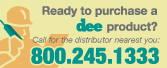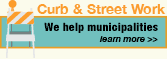Radius Curb & Gutter Forms Installation & Transition Instructions
Below are the steps for easy and fast accurate forming of radius curbs and gutters, as well as for transitioning from a radius to a straight curb and gutter form (or from a straight to a radius).
For a handy reference, download the Installation and Transition Guide (1.8MB PDF).
Installation Instructions
- After staking the back form, install the division plates by placing the small clip-over back form.
- Place the gutter face form under the division plate clips using them as templates, then lock the form to the pins.
- Place the curb face form under the hold-down clips on the division plates.
- To complete the forming, turn the rotating clip to lock the curb face form firmly in place.
Transition Instructions
RADIUS CURB & GUTTER TO STRAIGHT CURB AND GUTTER
- Attach either a male (#559 or #562) or female transition form (#560 or #563) to the existing radius back form, front form, and curbface form by aligning the angle brackets at the end of the radius form with the angle brackets on the end of the transition forms.
- Insert the pin portion of the lock clamp (#625) into the top hole of the aligned angle brackets and then lightly force down the pin to lock the radius forms (#507) to the transition forms.
- Then, insert the protruding form noses on the end of the transition forms into form pockets on the end of the back form (#205), front form (#205), and curbface form (#240), or insert the noses on the to be transitioned straight forms into the form pockets on the transition forms.
STRAIGHT CURB & GUTTER TO RADIUS CURB AND GUTTER
- Slip either a male (#559 or #562) or female transition form (#560 or #563) onto the protruding form nose end of the back curb form, front curb form, AND curbface form or insert the transition form nose into the form pocket of the back form (#205), front form (#205), and curbface form (#240).
- Align the radius form's (#507) angle bracket ends with the angle bracket attached to either the male or female transition forms and insert the pin portion of the lock clamp (#625) into the top hole of either angle bracket and then lightly force down the pin to lock the radius forms to the transition forms.